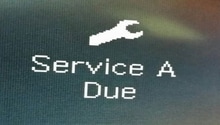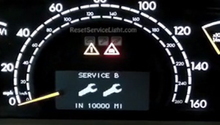Mercedes-Benz E-Class and E-Class AMG: How to Reset Service Reminder Light
Reset the service reminder light on your Mercedes-Benz E-Class or E-Class AMG using these simple steps.
This article applies to the Mercedes-Benz E-Class and E-Class AMG (2002-2009).
Some automotive DIY projects are just plain easy, and this is one of them! Let this article walk you through the simple steps you will need to take to reset the service reminder light on your Mercedes-Benz E-Class or E-Class AMG. You won't need any special tools or materials to get started. And best off, this DIY project takes just 15 or so minutes to complete. This guide is loaded with helpful figures to ensure you move step by step through the entire process with ease.

Materials Needed
- Just your trusty work hands and car keys
Step 1 – Insert key into the ignition
Turn the ignition to position 1.
Step 2 – Search until you find "Trip"
Using the arrow button on your steering wheel control, scroll through the various prompts until the option "Trip" appears on the multifunction display.
Figure 2. Watch the multi-function display. Figure 3. Scroll until "Trip" appears on the display.
Step 3 – Hold down the "Answer Phone" and "OK" buttons
Once "Trip" appears on the display, press and hold down the "Answer Phone" button. You must press and hold down the button within 5 seconds of the "Trip" message appearing on the display. Press and hold down the "OK" button immediately afterwards.
Step 4 – Scroll down to highlight and select the following options
For this step, you'll need to scroll down until each of the following selections is complete:
- Scroll down until "Assyst Plus" is highlighted.
- Scroll down to "Full Service" and then select "OK."
- Scroll down until "Conf. Full Serv." is highlighted, and then press "OK."
- When asked if the service has been carried out, select "Yes."
Figure 5. Scroll down. Figure 6. "Assyst Plus." Figure 7. "Full Service." Figure 8. "Conf. Full Service." Figure 9. "Yes."
Step 5 – Finish the job
You will be prompted to confirm that you want to reset the service reminder light. Do so and you are done!
Related Discussions
- Reset Service Indicator - MBWorld.com
- How to Reset Service Reminder - MBWorld.com