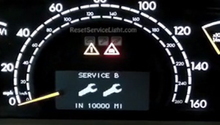Mercedes-Benz W204 C-Class: How to Program Garage Door Opener
Set up the garage door opener in your C-Class from your driveway. The process takes just a few minutes.
This article applies to the Mercedes-Benz C-Class 2007-2014.
Setting up the garage door opener in your Mercedes-Benz C-Class is easy. The process takes just a few minutes to complete, and once your C-Class is set up to work with your garage door opener, you can control your garage door without ever needing to exit your vehicle again. Simply control your garage door using the control buttons on your rear view mirror. It really is that simple! To get started you'll need to have the hand-held remote that opens your garage door and your vehicle will need to be parked outside of your garage with the garage door open. Let's get started!
Key Information
- DIY Time: Less than 30 minutes
- DIY Cost: N/A
- Professional Cost: $50 to $100
- Req. Skill Level: Easy - installation and use are as easy as clicking a button!
Materials Needed
- Tool 1 - Garage door opener
- Tool 2 - New batteries (optional)
Step 1 - Get started
- Locate your garage door opener.
- Install new batteries, if necessary.
- Clear your garage door of any obstructions.

Pro Tip
If your garage door opener is not working, the most likely culprit is a set of dead batteries.
Step 2 - Determine which system you have
Garage door openers and gate openers operate using one of two systems: Fixed code and rolling. The fixed code system uses the same code every time you press the button and, therefore, are the easiest to program. The rolling code system uses a new code every time you press the button and are specifically designed to reduce your risk for a break-in. You'll need to be able to reach the training button on the back of the opener in your garage in order to complete the programming process.
Pro Tip
If your garage door opener is a newer (more expensive) model, it will most likely have a rolling code system.
Step 3 - Clear all three button on the rear view mirror of your vehicle
Turn on your ignition until all the warning lights appear on the dashboard. (You can leave your engine off for this step.) Press and hold the first and second buttons on your rear view mirror for about 20 seconds to clear any existing program.

Continue...
Pro Tip
This step should be done regardless of what type of opener you have. However, if you already have an opener that works for another door, you can skip this step.
Step 4 - Program your vehicle
Press and hold the button on your rear view mirror that you wish to program. Hold until a yellow indicator light signals it is okay to release the button. Now that the indicator light is flashing yellow, hold your hand-held remote to within 1 to 6 inches of the mirror. Press the button on the remote until the indicator light on your rear view mirror lights up or flashes green. This process could take up to 25 seconds.
- If the indicator light on your rear view mirror flashes green, you have a rolling code system, and you will need to complete just a few more steps.
- If the indicator light appears red, you will need to try the process again, as the program did not take.
Pro Tip
For the sake of simplicity, you may want to program the first button on your rear view mirror (unless it is already programmed to work for another opener or device).
Step 5 - Test the opener by pressing on the button in the mirror
Simply press the button and wait for your garage door to open.
Step 6 - Synchronize your car and the opener
This step is only needed if you have a rolling code system. The button in your vehicle is already programmed. All you are doing now is synchronizing your vehicle and the opener so you can begin using the button to open your garage door.
- Located the training button on the back of your opener and press it.
- You have exactly 30 seconds to return to your vehicle and press and hold the button on your rear view mirror for 2 seconds.
- Repeat up to 3 times.
- When your garage door opens, it means the training process is complete and your button is ready for use.
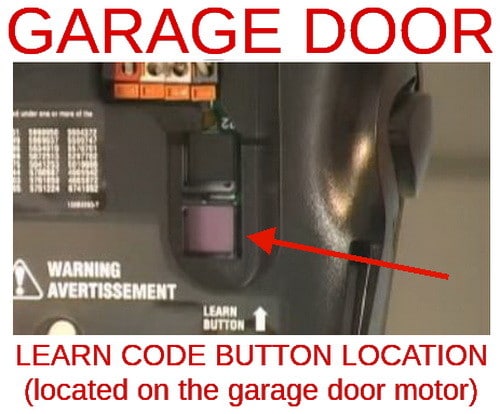
Related Discussions
- MBWorld Garage Door Tutorial Video - http://mbworld.org/forums/c63-amg-w204/561347-w204-garage-door-remote-programming.html
- Title of forum thread hyperlinked to thread - Website.com
- Title of forum thread hyperlinked to thread - Website.com