Mercedes-Benz C-Class: How to Install Airbag
It may be a little daunting at first, but swapping the airbag in your Mercedes-Benz C-Class really isn't too bad. This modification can give your w205 interior a new look without affecting the safety features.
This article applies to the Mercedes C-Class C300/C400 w205 (2014-Present).
The new Mercedes-Benz C-Class has a great interior, but that doesn't mean you can't personalize it to make it even better. Of all the inside components in your w205, the one you interact with most is the steering wheel. It only makes sense to give it some extra attention and class. This article will look at what it takes to install an S-Class Coupé airbag into your C-Class.
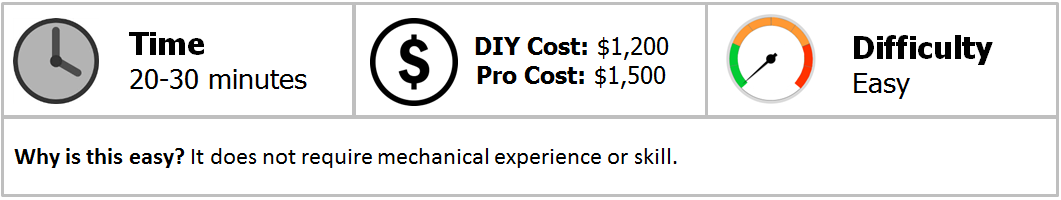
Materials Needed
- S-Class Coupé airbag
- Torx T-15 and T-20 screwdrivers
Step 1 – Remove the stock airbag
Disconnect the negative (black) terminal from the battery. Look to the sides of the airbag. You should see small recesses that house the airbag screws. With a T-20 Torx screwdriver, remove these screws to free the airbag from the steering wheel assembly. Gently tug on the airbag unit, and it should pop right out. Unplug the the yellow connector attached to the unit, and remove it completely.

Pro Tip
Always lay the freed airbag face up. If it should go off for any reason, an airbag faced up will expand to its normal size but remain on the ground.
Step 2 – Replace the steering wheel trim
If you decide not to replace the steering wheel controls, them move on to the next step.
With your T-20 Torx screwdriver, remove two screws securing the "metal" trim piece to the steering handle. Gently pull out the trim, and unplug the center connector. Use a T-15 Torx screwdriver to remove the steering wheel controls from behind the trim piece. Set the stock controls aside, and install the new controls with the same screws. Plug in the center connector to the trim, and re-install the trim to the steering handle.

Figure 2. Remove two T-20 Torx screws. 
Figure 3. Unplug the center trim connector. 
Figure 4. Remove three T-15 Torx screws behind each control piece.
Step 3 – Install the new airbag
Install the new airbag in reverse order to the steps above. Plug in the yellow connector first, and then gently set the airbag down into its cradle. Insert the Torx screws, and tighten them to a snug fit. Once the airbag unit has been properly installed, reconnect the battery.

Related Discussion
- Mercedes-Benz Steering Wheel Mod - MBWorld.org






